
A Step-By-Step Guide To Create Google Web Stories In WordPress
Cotgin Analytics
26-Sep-2024
Google Web Stories is a tappable, visually aesthetic content format created to show your users captivating, small-sized stories. Web Stories, which are made directly on your site, give you the ability to build great, immersive experiences that show up in Google Search and Discover specifically created for that purpose. An SEO company can help optimize your Web Stories for better visibility and reach. These carousels provide great chances to boost traffic and engagement. Google Web Stories provide you complete control over your content, analytics, and monetization choices, in contrast to social media Stories.
Utilizing WordPress to make Google Web Stories is a great method to distribute visually pleasing, bite-sized items to your users. Web Stories provide an immersive and involved experience and are a famous format on Google Find and Search. This is a thorough, step-by-step tutorial on utilizing WordPress to make Google Web Stories.
Step 1: Understanding Google Web Stories
Google Web Stories are tappable, full-screen, graphically rich content material that sets goals to captivate customers with catching narratives. Each Web Story will have many slides, the same as Instagram or Snapchat Stories, except they’re saved on your website, providing you control over the content, analytics, and monetization.
Step 2: Prerequisites
Before you start creating Web Stories, ensure you have the following:
- A WordPress website.
- The latest version of WordPress is installed.
- Basic knowledge of WordPress.
Step 3: Install the Web Stories Plugin
Google has an official Web Stories plugin for WordPress that makes the creation process simple. Follow these steps to install the plugin:
- Access your WordPress Dashboard: Enter the WordPress admin page and log in.
- Navigate to Plugins: Click "Plugins" from the menu on the left, and then select “Add New.”
- Search for Web Stories: Find for "Web Stories" utilizing Google in the search bar.
- Install and Activate the Plugin: After choosing "Install Now," click "Activate" to make the plugin available on your website.
Step 4: Set Up Web Stories
Once the plugin has been activated, you must correctly configure it:
- Access the Web Stories Dashboard: To see the Web Stories Dashboard, select here. "Stories" is stored on the WordPress dashboard's left-hand menu. To access the Web Stories dashboard, click on it.
- Configure Settings: Before making your 1st story, change some necessary settings. Click on “Settings” under the Stories board. Here you can set the logo, analytics, and monetization options.
Step 5: Create Your First Web Story
Designing a Web Story entails incorporating text, graphics, and other media assets into each slide. That is how you do it.
1. Click on “Create New Story”: On the Web Stories dashboard, choose the "Make New Story" icon.
- Canvas Area: The main area where you design your story.
- Left Panel: Contains media options, templates, and design assets.
- Right Panel: Shows settings for the selected element (text, image, etc.).
Step 6: Design Your Story Pages
- Add Text: In the left panel, select the "Text" button. In the right panel, type your text and choose the font, size, colour, and alignment. Web Stories function best when the text is brief and interesting.
- Add Media: On the left side, click "Media" to post pictures, videos, or GIFs. Directly dragging and dropping media files onto the canvas is another option. Make advantage of eye-catching graphics to increase user interaction.
- Add Animations: Your web story might be more captivating by using animations. Click the "Animations" tab on the right panel after selecting an element to apply effects such as slide, zoom, and fade-in.
- Create Multiple Pages: To expand your Story, click the "+" button located at the editor's bottom to add extra pages. To create a new page, use the same design processes. In order to convey a whole Story, try to make at least 5–10 slides.
Step 7: Optimize Your Story for SEO
- Add Metadata: Click on the “Document” tab in the right panel and add a title, excerpt, and cover image. This information helps Google understand your story’s content.
- Use Alt Text for Images: Always add alt text to pictures for accessibility and SEO profits. Show the picture content shortly in the alt text icon.
- Add Links: To point visitors to other sections of your website or outside websites, you can include links in your Web Story. Make sure links are pertinent to the content and only use them occasionally.
Step 8: Preview and Test Your Story
Before publishing, preview your Web Story to ensure it looks great on all devices:
- Click on “Preview”: Use the preview icon at the top of the editor to check how your Web Story will be shown on mobile and laptop.
- Test Responsiveness: See that your story features are properly positioned and understandable on different screen sizes.
- Correct Errors: If any elements look misaligned or unclear, adjust them in the editor.
Step 9: Publish Your Web Story
- Click on “Publish”: Click the publish button in the editor's upper-right corner.
- Embed in a Post or Page: Using a Web Stories block or by pasting the embed code from the story's settings, you may include the Stories into any post or page.
Step 10: Promote Your Web Story
Promote your Web Story through Social Media Marketing Strategies to maximize reach:
- Share on Social Media: Post links to your Web Story on platforms like Facebook, Twitter, and Instagram.
- Feature on Your Website: Embed your Web Story on your homepage or relevant blog posts to draw attention.
- Send via Newsletters: Include your Web Story in email newsletters to keep your audience engaged.
Step 11: Monitor Performance
Track the performance of your Web Stories using Google Analytics:
- Enable Analytics Tracking: Add your Google Analytics ID in the Web Stories settings.
- Review Metrics: Check views, engagement rates, and click-through rates to gauge the story’s success.
- Optimize Future Stories: Use data insights to improve your future Web Stories, such as adjusting content length or experimenting with different visual styles.
Best Practices for Creating Google Web Stories
- Keep It Short: Web Stories are meant to be conciseAim for a maximum of 10–20 slides, with each Story centred around one major idea.
- Use High-Quality Media: Make your story visually appealing by using crisp, high-resolution photos and videos.
- Focus on Mobile: Design with mobile-first principles in mind, as this is how most people see Web Stories.
- Ensure Fast Load Times: Make sure that movies and pictures load quickly to avoid losing users.
- Accessibility: Make sure your material is accessible to all people by using fonts that are readable, creating enough contrast, and adding captions for movies.
Conclusion
Using WordPress to create Google Web Stories is a great way to engage readers with dynamic, mobile-first content. With this format, you can take advantage of tappable, visually rich stories that not only improve user experience but also increase the visibility of your website in Google Search and Discover. You can quickly create captivating Stories that combine text, graphics, videos, and animations with the official Web Stories plugin for WordPress. This plugin offers a distinctive method to convey the story of your brand.
Everything about the process is simple, from setting up your story pages and installing the plugin to publishing and SEO optimization. To make sure your Web Stories are both engaging and functional, each stage is essential. It's crucial to adhere to best practices, which include employing high-quality media, keeping information succinct, and emphasizing accessibility and mobile responsiveness, in order to optimize their impact.
Your Web Stories' reach can be further expanded by advertising them on your website, in email newsletters, and on social media once they are published. Analytical performance monitoring will assist you in honing your narrative approach so that you can keep getting better and keep your audience interested. You can use Web Stories to create immersive content that improves engagement, increases traffic, and distinguishes your business in the online space.
Read Also - How To Find Low-Competition Keywords For SEO?
Other Recent Blog

What Is Generative Engine Optimization (GEO)?
Cotgin Analytics |14-Oct-2024

Best Digital Marketing Strategies For Healthcare Industry
Cotgin Analytics |10-Oct-2024

Benefits Of Personalized Marketing For Your Business
Cotgin Analytics |08-Oct-2024

A Step-By-Step Guide To Create Google Web Stories In WordPress
Cotgin Analytics |26-Sep-2024

How To Find Low-Competition Keywords For SEO?
Cotgin Analytics |23-Sep-2024

10 Free Ways To Promote Your Business
Cotgin Analytics |19-Sep-2024

Top Digital Marketing Strategies For B2C Brands
Cotgin Analytics |17-Oct-2024

How To Increase Engagement On Instagram?
Cotgin Analytics |16-Sep-2024

Top 7 Duplicate Content Checker Tools For Website Content
Cotgin Analytics |13-Sep-2024

10 Tips to Create A High-Performing PPC Campaign
Cotgin Analytics |09-Sep-2024

6 Digital Marketing Strategies For Startups
Cotgin Analytics |06-Sep-2024

What Is Core Web Vitals And How To Audit Them?
Cotgin Analytics |03-Sep-2024

List Of All Facebook Offices In India
Cotgin Analytics |22-Aug-2024

Digital Marketing Strategy For Manufacturing Companies
Cotgin Analytics |13-Nov-2024

What Is B2B SEO? And Tips To Build Your B2B SEO Strategy?
Cotgin Analytics |11-Nov-2024

Best Digital Marketing Strategies For Doctors
Cotgin Analytics |06-Nov-2024

Top 10 Digital Marketing Strategies For Travel Agencies In India
Cotgin Analytics |30-Aug-2024

How To Increase Website Authority?
Cotgin Analytics |26-Aug-2024
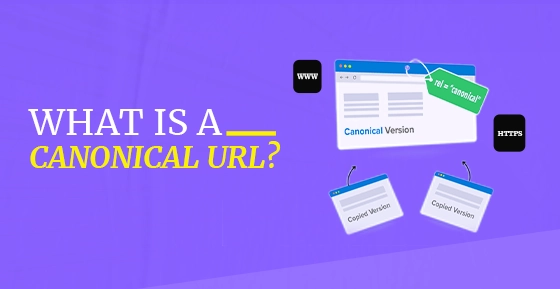
What Is A Canonical URL?
Cotgin Analytics |20-Aug-2024

Does Your Domain Name Affect Your SEO?
Cotgin Analytics |14-Aug-2024

10 Tips For Writing Headlines That Boost Your Click-Through Rate
Cotgin Analytics |12-Aug-2024

10 Common SaaS SEO Mistakes And How To Avoid Them In 2024
Cotgin Analytics |08-Aug-2024

How To Create 3D Social Media Images?
Cotgin Analytics |06-Jun-2024

What Is Spam Link And How To Avoid Spam Links On Your Website?
Cotgin Analytics |01-Aug-2024

How To Increase Organic Traffic On Your Website?
Cotgin Analytics |30-Jul-2024

9 Tips To Optimize Crawl Budget For SEO
Cotgin Analytics |25-Jul-2024

Best Social Media Management Tools In 2024
Cotgin Analytics |23-Jul-2024

How To Write High-Quality Content in 2024
Cotgin Analytics |15-Jul-2024

8 Proven Strategies For Conversion Rate Optimization
Cotgin Analytics |04-Jul-2024

8 Effective Social Media Marketing Strategies For Business Growth
Cotgin Analytics |26-Jun-2024
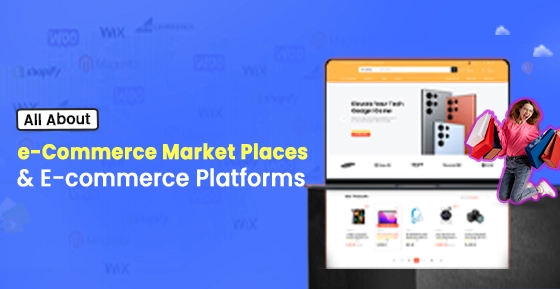
The Best e-Commerce Market Places for Business - Leading Platforms
Cotgin Analytics |18-Jun-2024

The Future of Blockchain Technology in Digital Marketing
Cotgin Analytics |11-Jun-2024

Different Types of Featured Snippets - A Shortcut to the Top of Google
Cotgin Analytics |04-Jun-2024

Future of SEO: Expect from Google's AI Updates
Cotgin Analytics |28-May-2024

Exploring the Digital World - with the Help of Digital Marketing Strategy
Cotgin Analytics |21-May-2024

Instagram for Business - Grow Your Business and Drive Results
Cotgin Analytics |14-May-2024
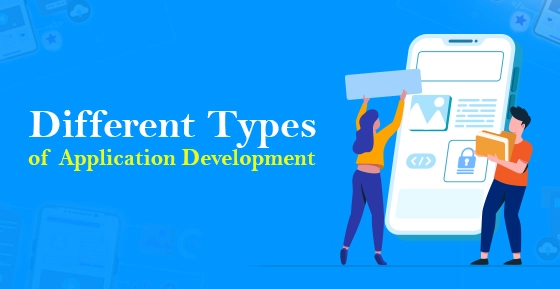
Types of Mobile App Development Services - the Era of 5G
Cotgin Analytics |06-May-2024

Best AI Tools for Business Marketing and Success
Cotgin Analytics |29-Apr-2024

How To Increase Blog Engagement & Drive More Interaction?
Cotgin Analytics |08-Apr-2024

Website Development Services: A Comprehensive Guide
Cotgin Analytics |03-Apr-2024

7 Reasons Why Your Website Has A High Bounce Rate
Cotgin Analytics |01-Apr-2024

7 Ways To Increase Your Mobile App Downloads
Cotgin Analytics |28-Mar-2024

10 Email Marketing Strategies To Maximize Your Earnings In 2024
Cotgin Analytics |26-Mar-2024
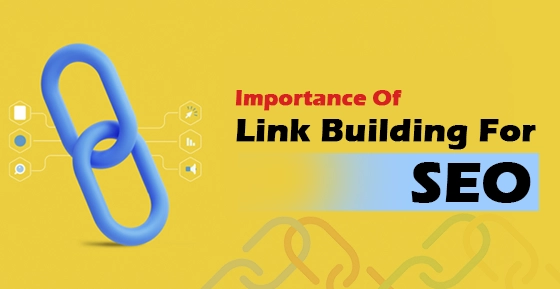
Importance of Link Building For the Success of your Website
Cotgin Analytics |22-Mar-2024

Useful ChatGPT Prompts To Create An Outstanding Mobile Application
Cotgin Analytics |21-Mar-2024

How To Increase Conversion Rate From Landing Page?
Cotgin Analytics |18-Mar-2024
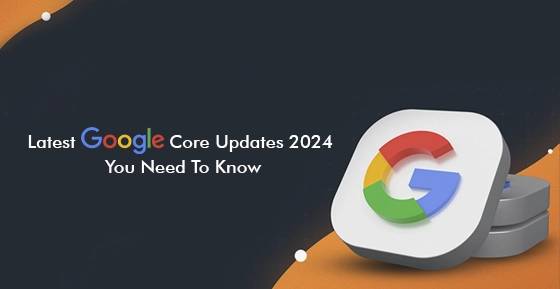
What Digital Marketing Company Should Know About Google’s Core Updates 2024?
Cotgin Analytics |15-Mar-2024

What To Keep In Mind While Redesigning A Website?
Cotgin Analytics |12-Mar-2024

Top 8 Video Marketing Strategies To Grow Your Business
Cotgin Analytics |08-Mar-2024

Why Business Need Omnichannel Strategy?
Cotgin Analytics |06-Mar-2024

Mastering In LinkedIn Advertising :Tips to Targeting B2B Audiences
Cotgin Analytics |04-Mar-2024

Web Development Technologies To Use In 2024
Cotgin Analytics |01-Mar-2024

Best Content Marketing Trends You Need To Know In 2024
Cotgin Analytics |28-Feb-2024

Emerging Digital Marketing Trends You Must Know
Cotgin Analytics |26-Feb-2024

Top Technologies For Metaverse Development
Cotgin Analytics |23-Feb-2024

Features You Must Consider In ECommerce Website
Cotgin Analytics |21-Feb-2024

Best 10 SEO Tools to Improve Ranking
Cotgin Analytics |15-Feb-2024

How To Optimize Google My Business Profile To Accelerate Growth?
Cotgin Analytics |14-Feb-2024

How Is SEO Different From PPC?
Cotgin Analytics |01-Feb-2024

Which Is Better For Your Website Wordpress Or PHP?
Cotgin Analytics |19-Jan-2024

Best 9 Ways To Decrease Cost Per Leads In Google Ads Campaign
Cotgin Analytics |16-Jan-2024
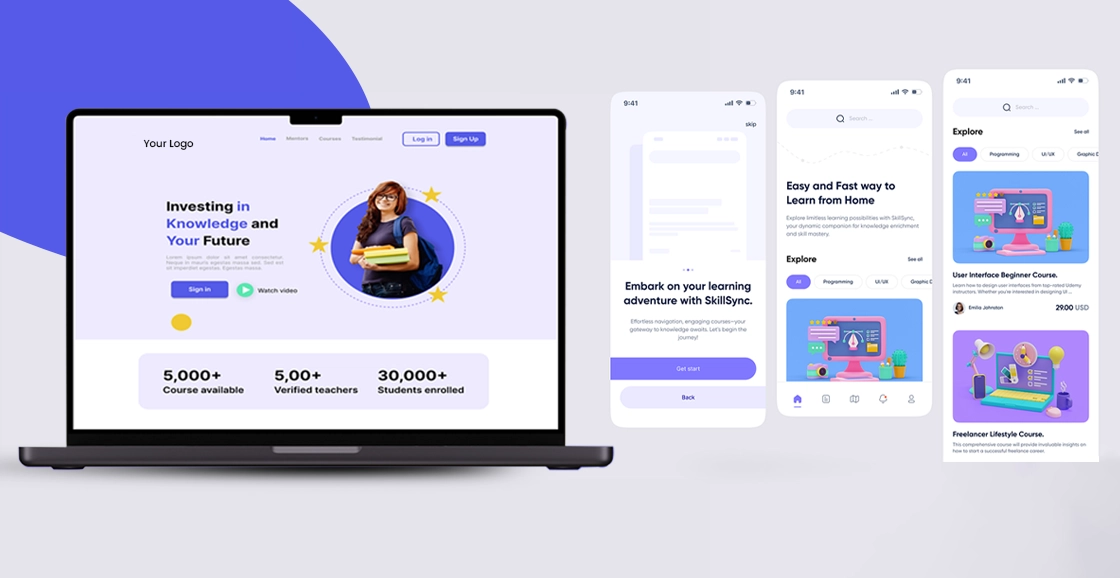
Why Is E-Learning App Important For Education In 2024?
Cotgin Analytics |12-Jan-2024
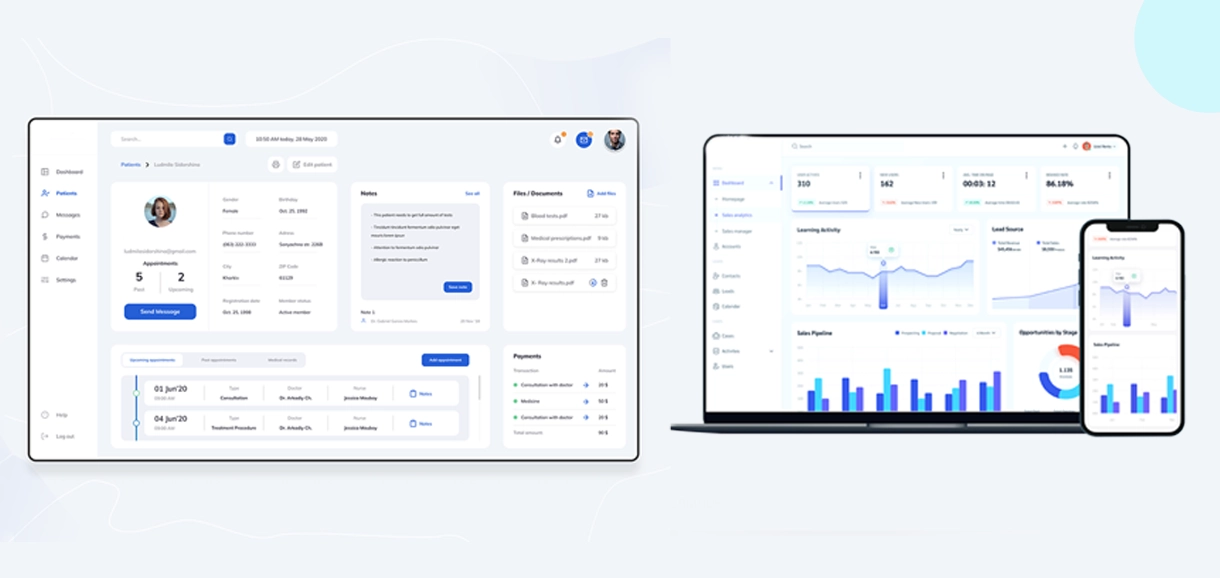
How CRM Can Help Your Business To Boost Sales?
Cotgin Analytics |11-Jan-2024

How To Choose Ecommerce Website Design Company For Online Store?
Cotgin Analytics |03-Dec-2023

Top Reasons Why Your Business Needs SEO
Cotgin Analytics |05-Nov-2024

How To Use Google Shopping Ads Effectively To Boost Your Sales?
Cotgin Analytics |09-Dec-2024

Top Ways To Increase Your Mobile App Downloads
Cotgin Analytics |18-Dec-2024

Why Do Companies Spend On Advertising?
Cotgin Analytics |26-Dec-2024

Optimizing H1 Tags For Better SEO Results
Cotgin Analytics |03-Jan-2025

Why Laravel Is The Key To Your Next Successful Web Project?
Cotgin Analytics |07-Jan-2025

Advantages Of WordPress Development In 2025
Cotgin Analytics |10-Jan-2025

What Is The Importance Of SEO For An E-commerce Website?
Cotgin Analytics |14-Jan-2025
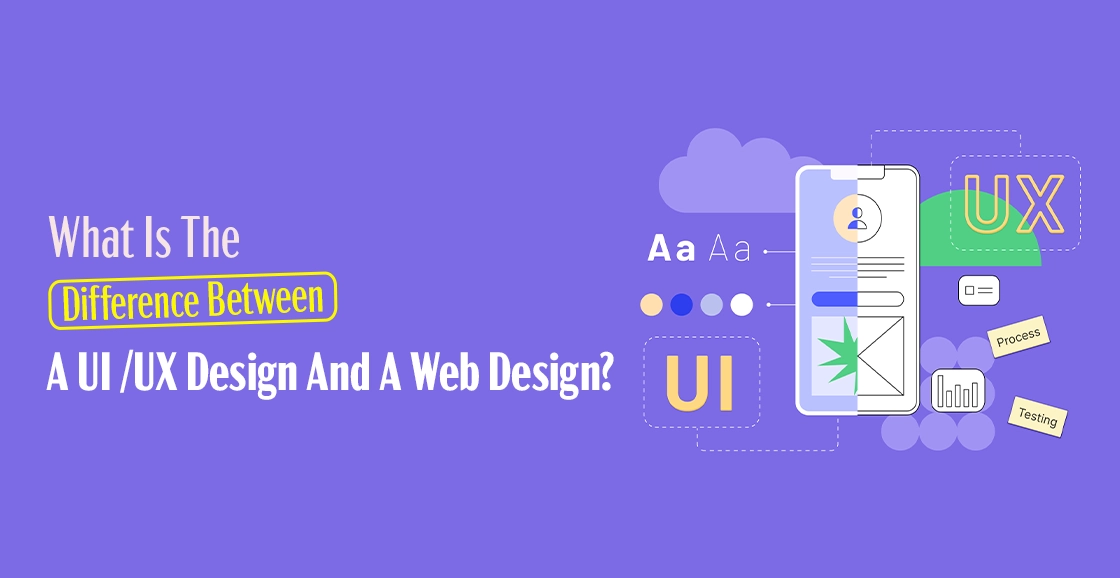
What Is The Difference Between UI/UX Design And Web Design?
Cotgin Analytics |16-Jan-2025

Why Your Business Needs A Professional Logo Design?
Cotgin Analytics |20-Jan-2025

How To Become Great IN Content Writing?
Cotgin Analytics |23-Jan-2025

Digital Marketing Tips For Law Firms
Cotgin Analytics |29-Jan-2025

What Are The Benefits Of Laravel Development?
Cotgin Analytics |31-Jan-2025

Web Design Services: Your Gateway To Digital Success
Cotgin Analytics |04-Feb-2025

Transform Your Website With A Premier PHP Web Development Company In Delhi
Cotgin Analytics |07-Feb-2025

Top Google Ads Trends You Cannot Ignore In 2025
Cotgin Analytics |13-Feb-2025

What Is A Landing Page And How Would You Use It?
Cotgin Analytics |14-Feb-2025

Maximize Your Social Media Impact With SMO Techniques
Cotgin Analytics |19-Feb-2025

Common Google Ads Mistakes And Process To Avoid Them
Cotgin Analytics |24-Feb-2025

How To Improve Website Performance?
Cotgin Analytics |27-Feb-2025

How Content Writing Services Can Transform Your Online Presence?
Cotgin Analytics |03-Mar-2025

What Is The Main Purpose Of Chatbot?
Cotgin Analytics |10-Mar-2025

What Is Organic Traffic? & How To Drive It To Your Website?
Cotgin Analytics |12-Mar-2025

Mastering Responsive Website Design For Better Performance
Cotgin Analytics |17-Mar-2025

How A WordPress Development Agency Can Elevate Your Online Presence?
Cotgin Analytics |21-Mar-2025
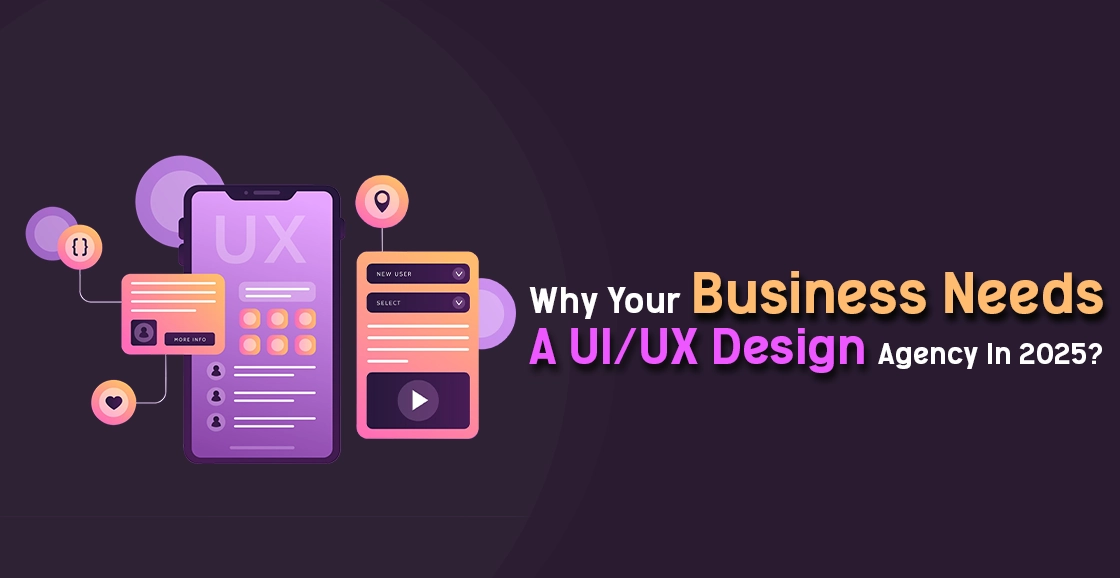
Why Your Business Needs A UI/UX Design Agency In 2025?
Cotgin Analytics |24-Mar-2025

How An SEO Agency In Delhi Can Elevate Your Search Ranking?
Cotgin Analytics |27-Mar-2025

Innovative Logo Design Services In Delhi To Boost Your Business
Cotgin Analytics |31-Mar-2025

The Importance Of Regular Website Maintenance For Long-Term Growth
Cotgin Analytics |03-Apr-2025

Google Ads vs. Facebook Ads: What Works Best For Brand Growth?
Cotgin Analytics |08-Apr-2025

Boost User Engagement With Dynamic Website Designing In 2025
Cotgin Analytics |11-Apr-2025

Mobile-Friendly E-commerce Design: Why It Matters More Than Ever?
Cotgin Analytics |15-Apr-2025

Future-Proof Your Business With A Website Development Agency
Cotgin Analytics |18-Apr-2025

Best Content Marketing Trends For 2025
Cotgin Analytics |22-Apr-2025

Best Features Offered By Website Development Companies In Noida
Cotgin Analytics |25-Apr-2025

How The Best SEO Company In Noida Can Grow Your Business?
Cotgin Analytics |29-Apr-2025

Power Up Your Website With Top SEO Experts In Defence Colony
Cotgin Analytics |02-May-2025

Difference Between Online Marketing & Offline Marketing
Cotgin Analytics |06-May-2025

The Role Of Graphic Design In Brand Success
Cotgin Analytics |09-May-2025

How Digital Marketing Helps Schools & Colleges Grow Online?
Cotgin Analytics |13-May-2025

Improve Your Hospital’s Online Presence With Smart SEO In 2025
Cotgin Analytics |16-May-2025
Brief us your requirements below, and let's connect.
