
What Is Core Web Vitals And How To Audit Them?
Cotgin Analytics
03-Sep-2024
Core Web Vitals is a group of select measures that Google considers important to the user experience on a webpage. They are composed of three main metrics: visual stability, interactivity, and loading performance. These standards have a direct effect on a website's position in search engine results since Google uses them as ranking signals. Partnering with a reliable SEO company can help ensure that these metrics are optimized, enhancing both user experience and search engine rankings. Any website that needs to give a great user experience and rank higher in search engine results pages (SERPs) must understand and optimize these necessities.
Understanding Core Web Vitals
Core Web Vitals focus on three main things:
- Largest Contentful Paint (LCP): Performance in loading is indicated by LCP. It is the amount of time it needs for the audiences to see the huge content element - typically text blocks or pictures after it loads. Less than 2.5 seconds is the ideal LCP score.
- First Input Delay (FID): Interactivity is calculated by FID. It is the interval of time between an audience's first interaction with a web page - such as clicking a link or touching a button - and the response of browsers to that interaction. Sub-100 milliseconds is an excellent FID score.
- Cumulative Layout Shift (CLS): Visual stability is measured by CLS. It measures how frequently unexpected changes in the visual content of a page are laid out. A CLS of less than 0.1 makes it excellent.
These measures are necessary because they show the real-time consumer experience that users have with a web page. Consumers may become irritated with a website if it works badly on these measures because of unpredictable layout changes, slow loading times, or unresponsive parts.
Importance of Core Web Vitals
Optimizing these vitals goes further in SEO; it also increases user experience by reducing bounce rates and improving overall site connection. An experienced SEO company in Noida can help you enhance your Core Web Vitals, aligning with Google's stress on these factors to boost consumer experience. Better search engine rankings improve the likelihood of generating organic traffic, exposure, and conversions for websites.
Tools for Auditing Core Web Vitals
To determine how well a website is performing and where changes are required, it is imperative to audit Core Web Vitals. These metrics may be measured using a variety of instruments:
- Google PageSpeed Insights: This well-liked utility offers information on desktop and mobile performance. It provides a thorough study of LCP, FID, and CLS as well as recommendations for development.
- Google Search Console: It provides a Core Web Vitals report that displays performance information straight from Chrome users, providing a practical understanding of the functionality of your webpages.
- Lighthouse: Lighthouse is an automatic, open-source tool for raising the calibre of web pages. It features an integrated Core Web Vitals section that provides recommendations for improvement along with a thorough audit.
- Chrome User Experience Report (CrUX): Based on actual Chrome users, this tool offers metrics related to the user experience. It helps you learn how real people interact with your website.
- Web Vitals Chrome Extension: This addon gives a fast assessment of performance by measuring Core Web Vitals in real time while people traverse a website.
How to Audit Core Web Vitals
Auditing Core Web Vitals involves several steps. Here are some steps:
1. Use Google Search Console
- Log in to the Google Search engine and find the “Core Web Vitals” report.
- Check the data provided for both mobile and desktop versions of your site.
- Identify the URLs that are listed as “Poor” or “Needs Improvement.”
2. Analyze with PageSpeed Insights
- Enter the URLs identified in the Search Console into PageSpeed Insights.
- Review the LCP, FID, and CLS scores provided for each URL.
- Note the specific elements that are causing poor scores (e.g., large images, unoptimized JavaScript).
3. Run a Lighthouse Audit
- Open Chrome DevTools (right-click on a page and select “Inspect”).
- Go to the “Lighthouse” tab and run an audit.
- Review the Core Web Vitals section in the report to understand which areas need optimization.
4. Check Real-World Data with CrUX
- Utilize the Chrome consumer Experience data to get real-time information about how your site works.
- Compare this data with lab data from tools like PageSpeed Insights to get a comprehensive view.
5. Utilize Web Vitals Chrome Extension
- Install the Web Vitals extension in Chrome.
- Browse your site and observe how LCP, FID, and CLS perform in real-time.
- Use this to quickly spot-check different pages or elements.
Steps to Optimize Core Web Vitals
After auditing, it’s essential to take steps to optimize your Core Web Vitals:
1. Improve Largest Contentful Paint (LCP)
- Optimize images by compressing them and using modern formats like WebP.
- Implement lazy loading for images and videos to defer offscreen content.
- Enhance server revert time by utilizing a Content Delivery Network (CDN).
- Minimize CSS and block resources that prevent rendering.
2. Enhance First Input Delay (FID)
- Minimize or defer JavaScript that’s not needed immediately.
- Break up long-running JavaScript tasks into smaller, asynchronous tasks.
- Use web workers to run scripts on background threads.
3. Reduce Cumulative Layout Shift (CLS)
- Always include width and height size attributes on images and videos.
- Reserve space for ads, embeds, and other dynamically injected content.
- Avoid inserting new content above existing content, unless necessary.
Continuous Monitoring
The Core Web Vitals are an ongoing solution. Sustaining high ratings requires frequent audits and monitoring. Performance varies as new content is uploaded to websites and they undergo changes. Ongoing monitoring and tuning make sure that your website continuously offers a top-notch user experience.
Conclusion
A crucial component of user experience and online performance is core web vitals. Websites may improve performance, rank higher in search results, and have happier users by comprehending, auditing, and improving these data. Use the methods and resources mentioned above to assess and enhance your website's Core Web Vitals on a regular basis to make sure it stays competitive in the online market.
Read Also - Digital Marketing Strategies For Travel Agencies In India
Other Recent Blog

What Is Generative Engine Optimization (GEO)?
Cotgin Analytics |14-Oct-2024

Best Digital Marketing Strategies For Healthcare Industry
Cotgin Analytics |10-Oct-2024

Benefits Of Personalized Marketing For Your Business
Cotgin Analytics |08-Oct-2024

A Step-By-Step Guide To Create Google Web Stories In WordPress
Cotgin Analytics |26-Sep-2024

How To Find Low-Competition Keywords For SEO?
Cotgin Analytics |23-Sep-2024

10 Free Ways To Promote Your Business
Cotgin Analytics |19-Sep-2024

Top Digital Marketing Strategies For B2C Brands
Cotgin Analytics |17-Oct-2024

How To Increase Engagement On Instagram?
Cotgin Analytics |16-Sep-2024

Top 7 Duplicate Content Checker Tools For Website Content
Cotgin Analytics |13-Sep-2024

10 Tips to Create A High-Performing PPC Campaign
Cotgin Analytics |09-Sep-2024

6 Digital Marketing Strategies For Startups
Cotgin Analytics |06-Sep-2024

What Is Core Web Vitals And How To Audit Them?
Cotgin Analytics |03-Sep-2024

List Of All Facebook Offices In India
Cotgin Analytics |22-Aug-2024

Digital Marketing Strategy For Manufacturing Companies
Cotgin Analytics |13-Nov-2024

What Is B2B SEO? And Tips To Build Your B2B SEO Strategy?
Cotgin Analytics |11-Nov-2024

Best Digital Marketing Strategies For Doctors
Cotgin Analytics |06-Nov-2024

Top 10 Digital Marketing Strategies For Travel Agencies In India
Cotgin Analytics |30-Aug-2024

How To Increase Website Authority?
Cotgin Analytics |26-Aug-2024
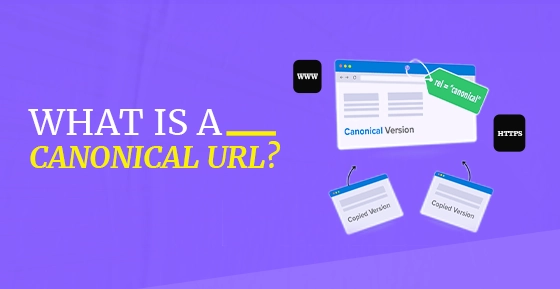
What Is A Canonical URL?
Cotgin Analytics |20-Aug-2024

Does Your Domain Name Affect Your SEO?
Cotgin Analytics |14-Aug-2024

10 Tips For Writing Headlines That Boost Your Click-Through Rate
Cotgin Analytics |12-Aug-2024

10 Common SaaS SEO Mistakes And How To Avoid Them In 2024
Cotgin Analytics |08-Aug-2024

How To Create 3D Social Media Images?
Cotgin Analytics |06-Jun-2024

What Is Spam Link And How To Avoid Spam Links On Your Website?
Cotgin Analytics |01-Aug-2024

How To Increase Organic Traffic On Your Website?
Cotgin Analytics |30-Jul-2024

9 Tips To Optimize Crawl Budget For SEO
Cotgin Analytics |25-Jul-2024

Best Social Media Management Tools In 2024
Cotgin Analytics |23-Jul-2024

How To Write High-Quality Content in 2024
Cotgin Analytics |15-Jul-2024

8 Proven Strategies For Conversion Rate Optimization
Cotgin Analytics |04-Jul-2024

8 Effective Social Media Marketing Strategies For Business Growth
Cotgin Analytics |26-Jun-2024
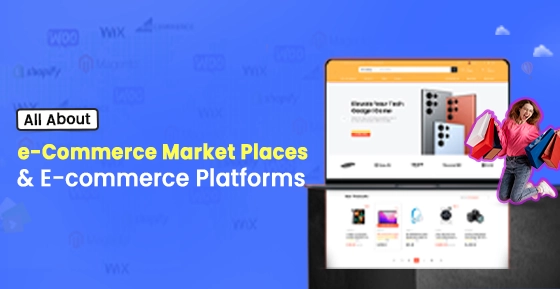
The Best e-Commerce Market Places for Business - Leading Platforms
Cotgin Analytics |18-Jun-2024

The Future of Blockchain Technology in Digital Marketing
Cotgin Analytics |11-Jun-2024

Different Types of Featured Snippets - A Shortcut to the Top of Google
Cotgin Analytics |04-Jun-2024

Future of SEO: Expect from Google's AI Updates
Cotgin Analytics |28-May-2024

Exploring the Digital World - with the Help of Digital Marketing Strategy
Cotgin Analytics |21-May-2024

Instagram for Business - Grow Your Business and Drive Results
Cotgin Analytics |14-May-2024
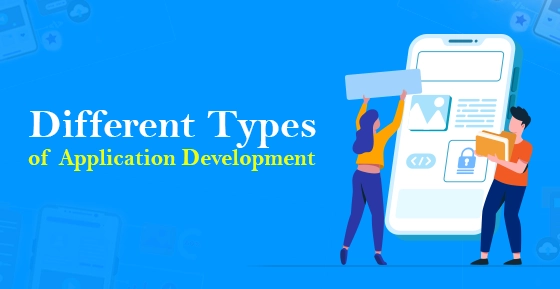
Types of Mobile App Development Services - the Era of 5G
Cotgin Analytics |06-May-2024

Best AI Tools for Business Marketing and Success
Cotgin Analytics |29-Apr-2024

How To Increase Blog Engagement & Drive More Interaction?
Cotgin Analytics |08-Apr-2024

Website Development Services: A Comprehensive Guide
Cotgin Analytics |03-Apr-2024

7 Reasons Why Your Website Has A High Bounce Rate
Cotgin Analytics |01-Apr-2024

7 Ways To Increase Your Mobile App Downloads
Cotgin Analytics |28-Mar-2024

10 Email Marketing Strategies To Maximize Your Earnings In 2024
Cotgin Analytics |26-Mar-2024
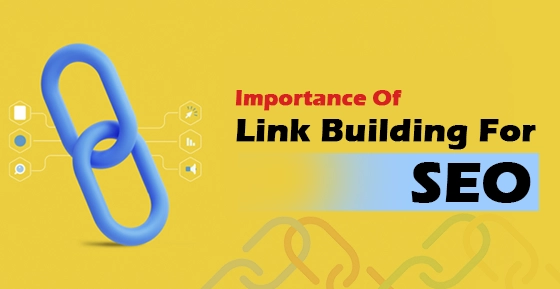
Importance of Link Building For the Success of your Website
Cotgin Analytics |22-Mar-2024

Useful ChatGPT Prompts To Create An Outstanding Mobile Application
Cotgin Analytics |21-Mar-2024

How To Increase Conversion Rate From Landing Page?
Cotgin Analytics |18-Mar-2024
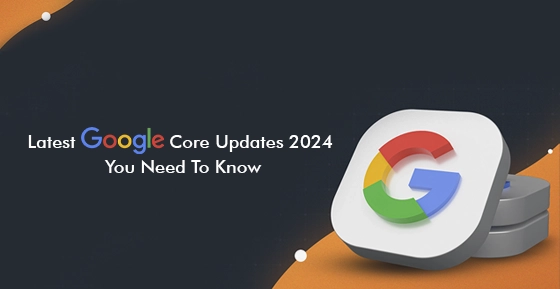
What Digital Marketing Company Should Know About Google’s Core Updates 2024?
Cotgin Analytics |15-Mar-2024

What To Keep In Mind While Redesigning A Website?
Cotgin Analytics |12-Mar-2024

Top 8 Video Marketing Strategies To Grow Your Business
Cotgin Analytics |08-Mar-2024

Why Business Need Omnichannel Strategy?
Cotgin Analytics |06-Mar-2024

Mastering In LinkedIn Advertising :Tips to Targeting B2B Audiences
Cotgin Analytics |04-Mar-2024

Web Development Technologies To Use In 2024
Cotgin Analytics |01-Mar-2024

Best Content Marketing Trends You Need To Know In 2024
Cotgin Analytics |28-Feb-2024

Emerging Digital Marketing Trends You Must Know
Cotgin Analytics |26-Feb-2024

Top Technologies For Metaverse Development
Cotgin Analytics |23-Feb-2024

Features You Must Consider In ECommerce Website
Cotgin Analytics |21-Feb-2024

Best 10 SEO Tools to Improve Ranking
Cotgin Analytics |15-Feb-2024

How To Optimize Google My Business Profile To Accelerate Growth?
Cotgin Analytics |14-Feb-2024

How Is SEO Different From PPC?
Cotgin Analytics |01-Feb-2024

Which Is Better For Your Website Wordpress Or PHP?
Cotgin Analytics |19-Jan-2024

Best 9 Ways To Decrease Cost Per Leads In Google Ads Campaign
Cotgin Analytics |16-Jan-2024
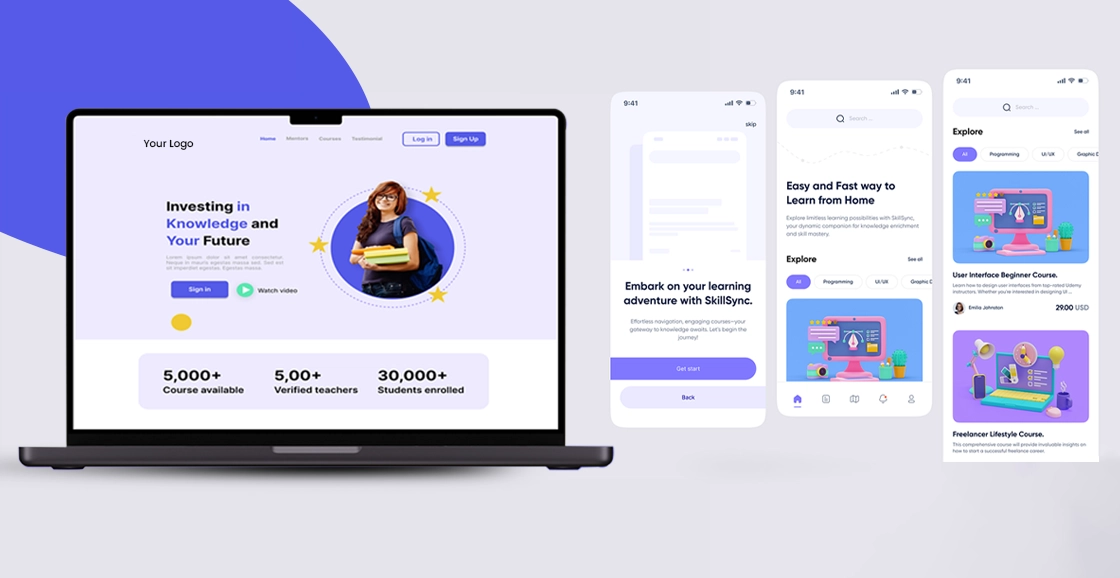
Why Is E-Learning App Important For Education In 2024?
Cotgin Analytics |12-Jan-2024
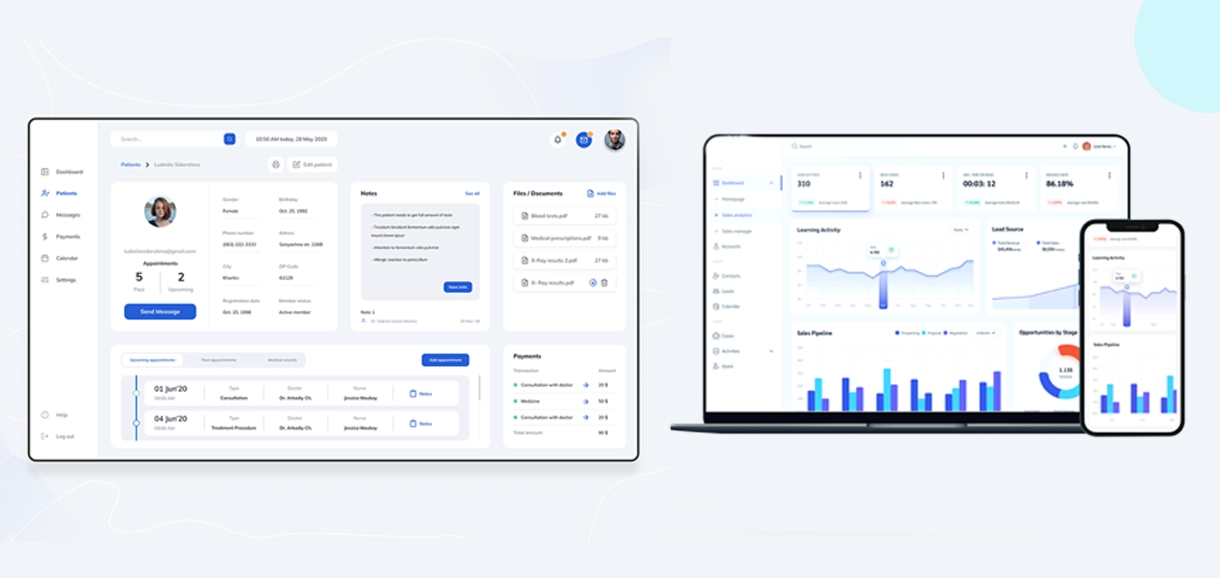
How CRM Can Help Your Business To Boost Sales?
Cotgin Analytics |11-Jan-2024

How To Choose Ecommerce Website Design Company For Online Store?
Cotgin Analytics |03-Dec-2023

Top Reasons Why Your Business Needs SEO
Cotgin Analytics |05-Nov-2024

How To Use Google Shopping Ads Effectively To Boost Your Sales?
Cotgin Analytics |09-Dec-2024

Top Ways To Increase Your Mobile App Downloads
Cotgin Analytics |18-Dec-2024

Why Do Companies Spend On Advertising?
Cotgin Analytics |26-Dec-2024

Optimizing H1 Tags For Better SEO Results
Cotgin Analytics |03-Jan-2025

Why Laravel Is The Key To Your Next Successful Web Project?
Cotgin Analytics |07-Jan-2025

Advantages Of WordPress Development In 2025
Cotgin Analytics |10-Jan-2025

What Is The Importance Of SEO For An E-commerce Website?
Cotgin Analytics |14-Jan-2025
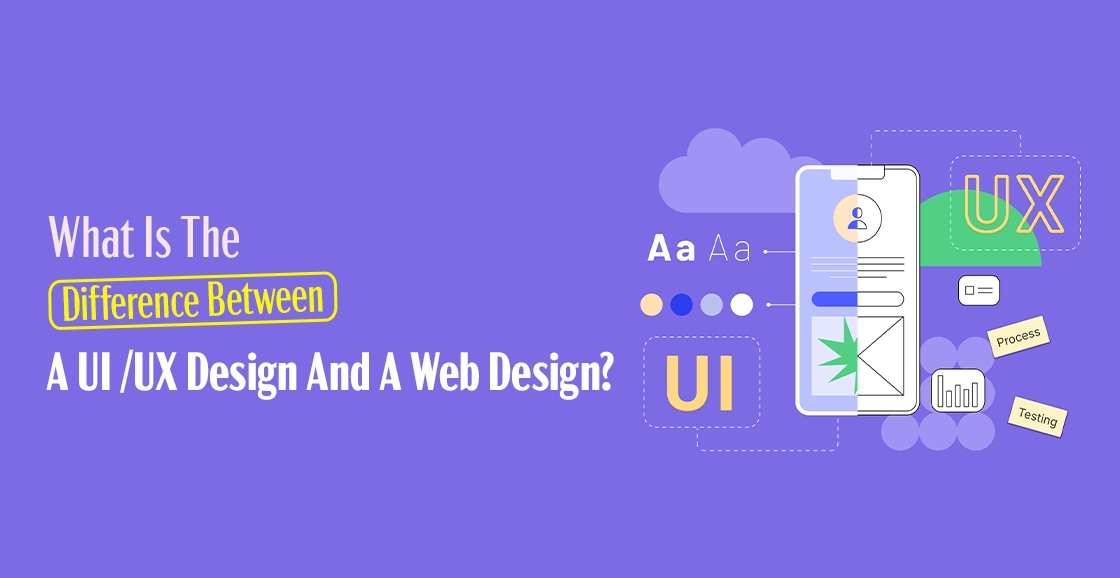
What Is The Difference Between UI/UX Design And Web Design?
Cotgin Analytics |16-Jan-2025

Why Your Business Needs A Professional Logo Design?
Cotgin Analytics |20-Jan-2025

How To Become Great IN Content Writing?
Cotgin Analytics |23-Jan-2025

Digital Marketing Tips For Law Firms
Cotgin Analytics |29-Jan-2025

What Are The Benefits Of Laravel Development?
Cotgin Analytics |31-Jan-2025

Web Design Services: Your Gateway To Digital Success
Cotgin Analytics |04-Feb-2025

Transform Your Website With A Premier PHP Web Development Company In Delhi
Cotgin Analytics |07-Feb-2025

Top Google Ads Trends You Cannot Ignore In 2025
Cotgin Analytics |13-Feb-2025

What Is A Landing Page And How Would You Use It?
Cotgin Analytics |14-Feb-2025

Maximize Your Social Media Impact With SMO Techniques
Cotgin Analytics |19-Feb-2025

Common Google Ads Mistakes And Process To Avoid Them
Cotgin Analytics |24-Feb-2025

How To Improve Website Performance?
Cotgin Analytics |27-Feb-2025

How Content Writing Services Can Transform Your Online Presence?
Cotgin Analytics |03-Mar-2025

What Is The Main Purpose Of Chatbot?
Cotgin Analytics |10-Mar-2025

What Is Organic Traffic? & How To Drive It To Your Website?
Cotgin Analytics |12-Mar-2025

Mastering Responsive Website Design For Better Performance
Cotgin Analytics |17-Mar-2025

How A WordPress Development Agency Can Elevate Your Online Presence?
Cotgin Analytics |21-Mar-2025
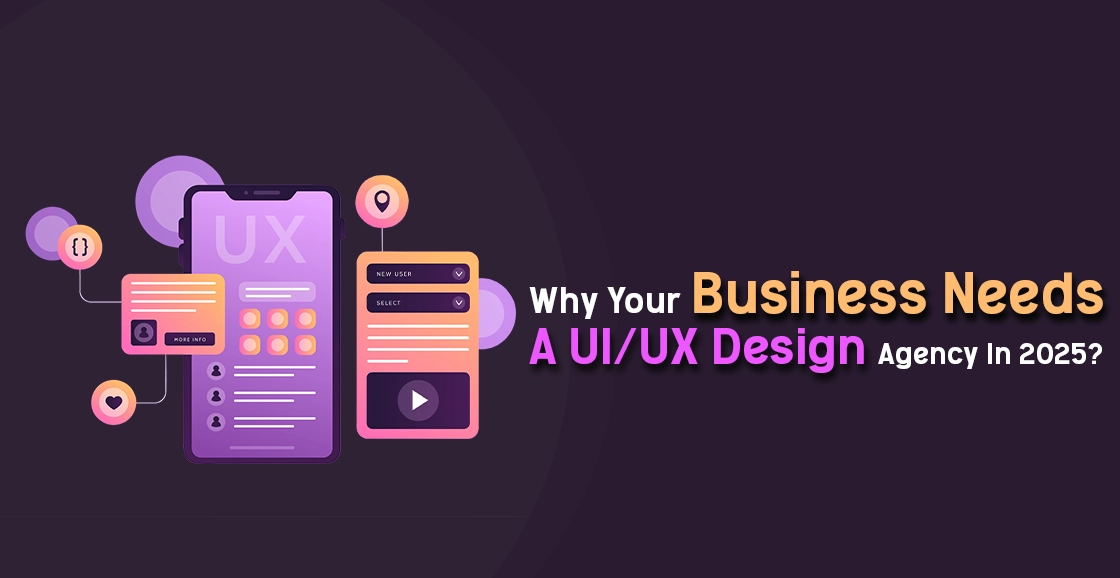
Why Your Business Needs A UI/UX Design Agency In 2025?
Cotgin Analytics |24-Mar-2025

How An SEO Agency In Delhi Can Elevate Your Search Ranking?
Cotgin Analytics |27-Mar-2025

Innovative Logo Design Services In Delhi To Boost Your Business
Cotgin Analytics |31-Mar-2025

The Importance Of Regular Website Maintenance For Long-Term Growth
Cotgin Analytics |03-Apr-2025

Google Ads vs. Facebook Ads: What Works Best For Brand Growth?
Cotgin Analytics |08-Apr-2025

Boost User Engagement With Dynamic Website Designing In 2025
Cotgin Analytics |11-Apr-2025

Mobile-Friendly E-commerce Design: Why It Matters More Than Ever?
Cotgin Analytics |15-Apr-2025

Future-Proof Your Business With A Website Development Agency
Cotgin Analytics |18-Apr-2025
Brief us your requirements below, and let's connect.
