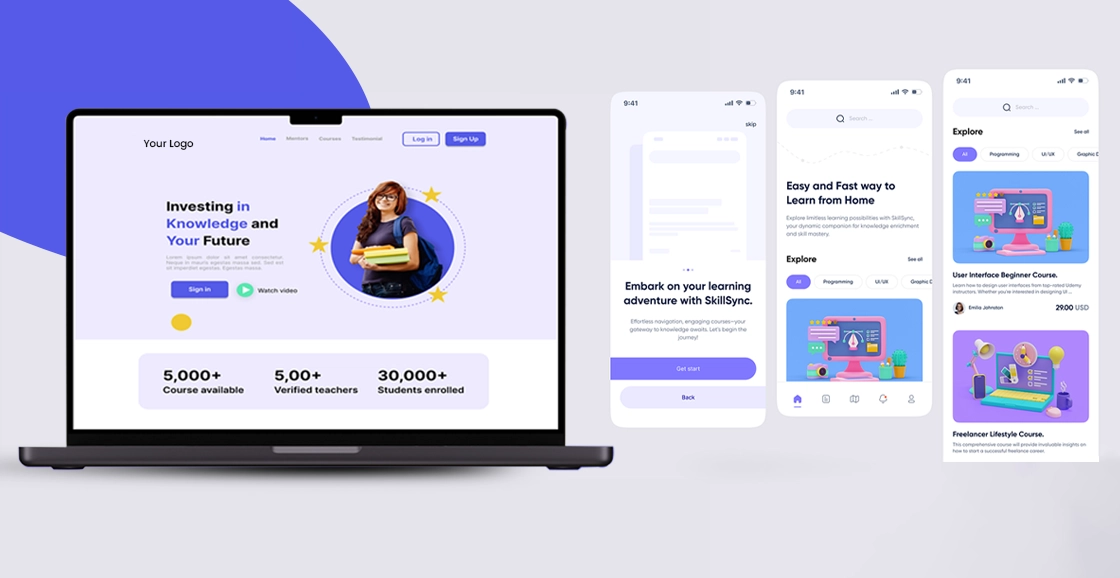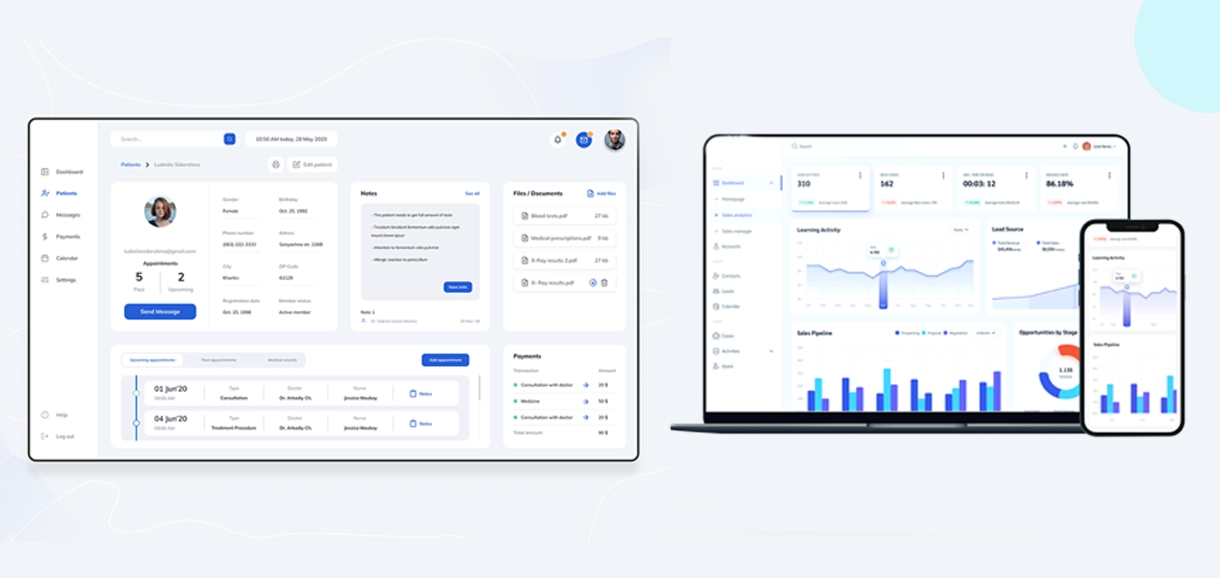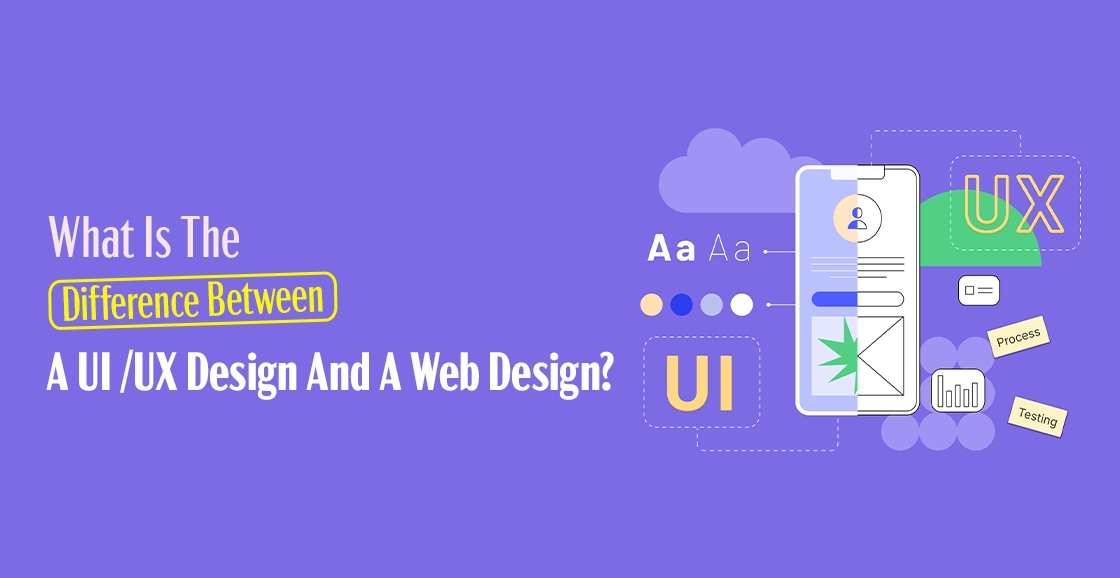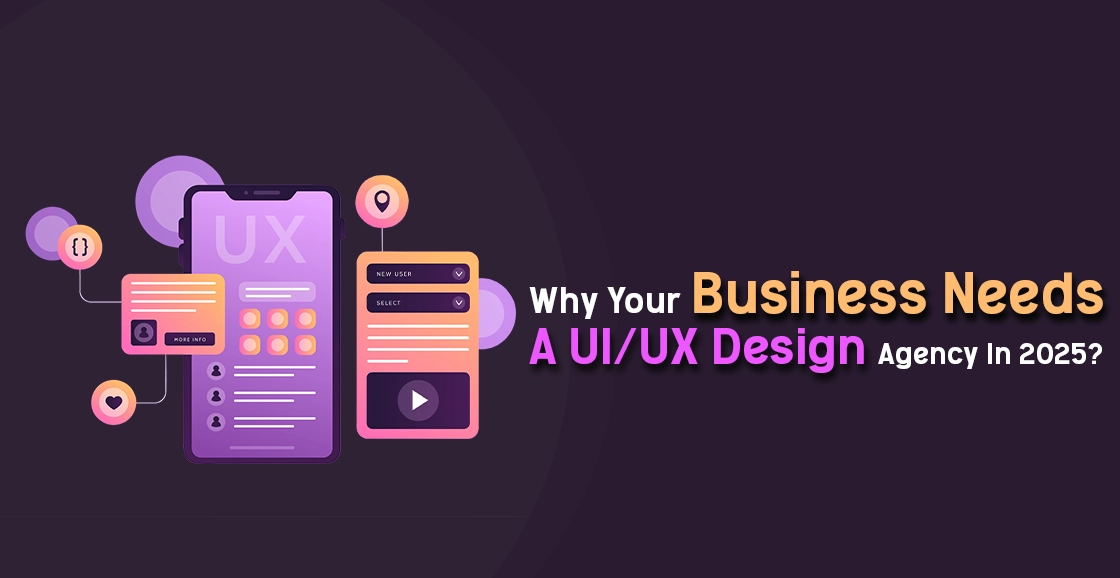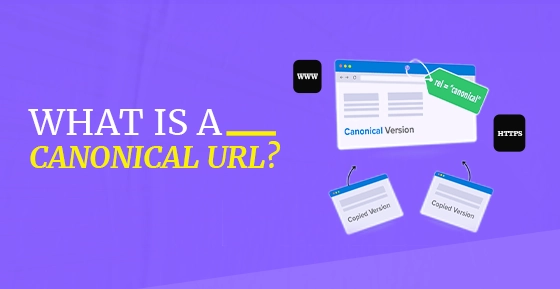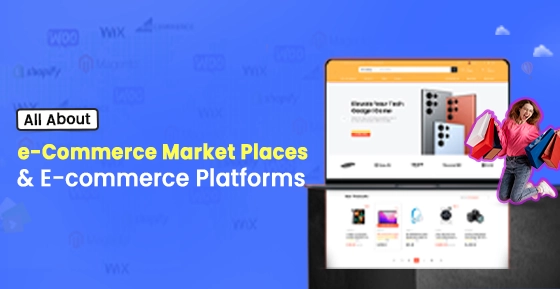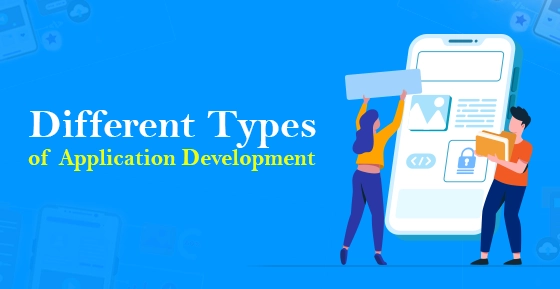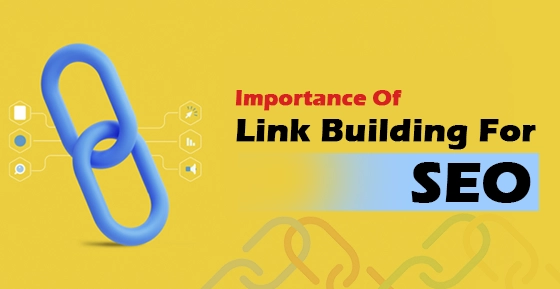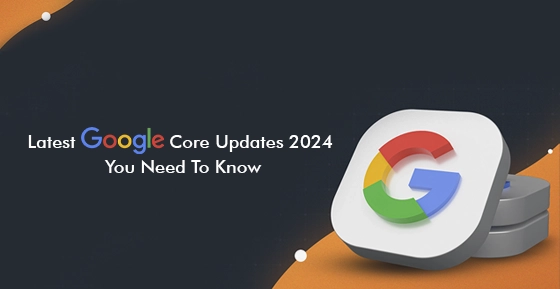Optimizing H1 Tags For Better SEO Results
Cotgin Analytics
03-Jan-2025
Good SEO strategies often come down to small but important details, like the proper use of H1 tags. H1 tags are the main heading of your web page and guide both search engines and readers about the topic of the page. This post is to put forward the importance of H1 tags for SEO, along with how to use them and some best practices. The guide will help you, whether as a business using SEO services in Delhi or doing self-service digital marketing, as it helps you optimise your headlines for better rankings and high engagement.
What Is an H1 Tag?
This will mark as its HTML element an H1 as referring to the heading of a particular webpage. The largest or otherwise the most prominent heading among others can usually appear larger and even bold on a given page. While considering the above-mentioned description from an HTML context, a sample would be:
Search engines like Google use H1 tags to understand the main topic of your content. They are not just a design element but a functional part of your page's structure and SEO strategy.
Why Are H1 Tags Important for SEO?
1. Improved Search Engine Understanding
H1 tags help search engines identify the key focus of your content, which can improve your ranking for relevant keywords.
2. Enhanced User Experience
They make it easier for readers to quickly understand the topic of your page, increasing engagement and reducing bounce rates.
3. Keyword Placement Opportunity
H1 tags are the ideal spot for inserting your target keywords so that your page ranks better on those words.
4. Mobile Optimization
Mobile-first indexing makes Google decide relevance even on small screens with clear and concise H1 tags.
Read Also: How To Find Low-Competition Keywords For SEO?
How to Add H1 Tags to Your Blog Pages?
Adding an H1 tag is simple and involves editing your HTML or using your CMS’s built-in tools:
For HTML-Based Websites
1. Locate the `<body>` section of your webpage.
2. Add the H1 tag at the top of your content:
<h1>Welcome to Our Digital Marketing Blog</h1>
For WordPress Users:
1. Open the editor for the page or post you wish to style.
2. The title field is usually the H1 by default.
3. Check this using the Inspect Element feature in your browser.
Other CMS Platforms
In most systems, such as Wix or Shopify, you'll be able to assign headings through easy dropdown menus within their editors.
H1 Tag Best Practices:
1. Limit to One H1 Tag Per Page
Don't be confusing for search engines: use one H1 and other tags (H2, H3, etc.) for subheadings.
2. Use It Descriptive, but not too long
Keep your H1 descriptive but not lengthy. Under 70 characters is ideal.
3. Mention Your Head Keyword
Use your head keyword to make your H1 more related without stuffing.
4. Make It Engaging
Use language that appeals to your target audience and encourages them to read further.
5. Test for Mobile Compatibility
Ensure your H1 tag displays correctly on mobile devices for a seamless user experience.
How to Run an H1 Tag Audit?
Audit your H1 tags regularly to keep them fresh and best-practice compliant.
H1 Tag Audit Tools :
- Google Search Console indexing issues and missing H1 tags.
- SEMRush/Ahrefs: Know how the keywords are being used in the H1 tags.
- Screaming Frog Crawling your website to look for duplicate or missing H1 tags.
1. Scrape Your Site: Use a tool that lists all of your headwords.
2. Solve Issues: Pinpoint missing, duplicate and long H1 words
3. Tweaks and Optimisations: Replace your H1 as per the best possible H1 tag guidelines in step 4.
4. Track Improvements: Continued to track traffic and ranking improved
Read Also: Importance Of Link Building For The Success Of Your Website
Conclusion:
H1 tags are an important element of SEO, which helps businesses in India and elsewhere rank better and engage audiences. Mastering the art of H1 optimisation can boost your digital marketing services efforts and drive meaningful results. If managing H1 tags and SEO feels overwhelming, you might want to consider hiring professional SEO services to ensure that your website is fully optimised.
Brief us your requirements below, and let's connect.